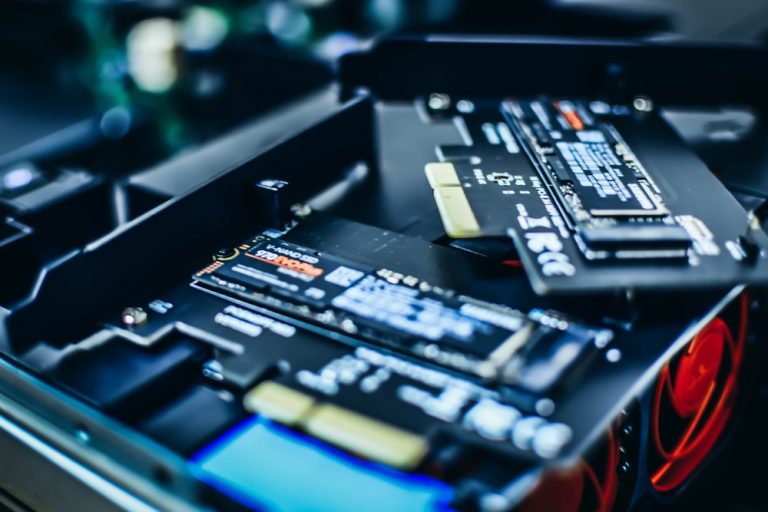Apple MacBook Pro M2 2022 – All Important Things To Know

Apple surprised the whole tech world back in 2020 by introducing their own processor, M1, for their MacBook lineup. Later on, they started putting these in their every product, for instance, iPads. The M1 chipset is pretty good, and it has some of the best benchmarks.
Apple has now introduced the successor of M1 in the new MacBook Pro. Apple MacBook Pro M2 is an incredible processor that is made and engineered to outperform every other competitor. Keep reading this article, and you will get detailed information about the new MacBook Pro.

Introduction About Apple MacBook Pro M2:
The successor of the MacBook Pro M1 brings outstanding performance for the users who want power, efficiency, and quick response. This laptop is made to deliver an incredible user and interface experience to the user so that the user can easily get done with its task at the right time.
MacBook Pro M2 has a stylish and sleek design that is ultraportable. All you need to do is to shove this in your backpack and head out. The battery timing of this laptop is awesome. You get a whopping 15+ hour backup battery life.
For individuals who want to do graphical, video editing, music production, app development, and other casual work, this is an ideal choice for them. They will get their tasks done on this laptop quickly because of its superb processor.
Check Razer Kishi V2 Review
Let’s take a quick look at the specifications of the newest MacBook Pro M2:
- CPU: Apple M2
- Memory: 16 GB
- Storage: 1 TB SSD
- Screen Size: 13.3 inches
- Resolution: 2560 x 1600
- Panel: IPS
- Refresh Rate: 60 Hz
- GPU: Apple M2
- OS: Apple Mac OS
| Specifications | M2 |
| Process node | N5P (2nd gen 5nm) |
| CPU Cores | 8 |
| GPU Cores | 8/10 |
| Neural Engine | 15.8 TOPS |
| Memory | LPDDR4X |
| Unified Memory | up to 24GB |
| Memory Bandwidth | 100GBps |
| TDP | 20-24W |
Design:
Apple’s new MacBook Pro 2022 has a very familiar design to the predecessor. It pretty much looks the same. The aluminum construction looks incredible, and it comes with in bright silver finish. The Space Grey unit looks sleek and stylish. The top of the laptop is smooth and has a mirror-shine Apple logo. The laptop has an HWD of 0.61 x 12 x 8.4 inches. Weight is 3 pounds, which is a decent weight for the laptops.
The design has a flatter profile with a wider port selection, and this time Apple has ditched the Touch Bar. Most of the MacBook’s are ditching the Touch Bar.
Inside the sleek design, it has a new cooling system that keeps the things inside the laptop cool and lets the laptop maintain higher peak performance when the user is putting the load on the GPU and CPU.
Check Beelink GTR5 Mini PC Review
Connectivity:
If we talk about the connectivity on the latest MacBook Pro 13-inch, the laptop has two data ports. Both of the ports are Thunderbolt 4, which uses the Type-C connector. You can charge your laptop from one of those ports. Both ports are housed on the left edge of the laptop. Also, you can connect your earphones or headphones to this laptop, thanks to the 3.5 mm headphone jack.
You can connect other peripherals to these Thunderbolt 4 ports. If your work requires more ports, you can use third-party hubs and docking stations that will convert this Thunderbolt port to several other ports. Moreover, you can connect one external display to MacBook Pro. It will scale the resolution up to 6K, just like the Apple Pro Display XDR. If you want to use two or more external displays, you need to opt-in for the more powerful 14-inch or 16-inch MacBook Pro variants.
Keyboard and Trackpad:
MacBook Pro comes with the Magic Keyboard that feels great when you type on it and do your stuff on it. It comes with the slimness of a membrane dome switch that gives you satisfaction while typing because of the scissor-switch mechanical stabilizers that are under every key. It is one of the best keyboards on a laptop, and users will love it because it will never make them tired even after using it for hours.
The trackpad is spacious like its predecessors. You can easily use it and glide your hand on it. The larger touchpads on laptops are getting normal in every midrange and premium laptop. If you touch or tap on the Force Touch touchpad, you will feel that they are pretty responsive. The pressure-sensitive controls make it easier for you.
What’s more interesting about the touchpad is that it comes with haptic feedback, which is the best haptic feedback on a laptop that you can experience.
Check Best SSDs for PC
Display:
The display on the latest MacBook Pro 13 is vivid, bright, and vibrant. The colors are incredible, and the high brightness gives you detailed images, sharp texts, and crisp video clips on the screen. The Retina display’s resolution is 2560 x 1600 pixels. Also, you will get to experience Apple’s True Tone color optimization feature on the display screen, which will automatically adjust the colors and brightness to make your screen look at its best when it’s under many different lighting conditions.
The display is good enough for many users out there who want to enjoy brilliant colors and higher brightness whenever they are working or watching some media on their laptops.
Webcam and Audio:
For the people who want to attend video calls, do streaming, or do any type of work that requires a webcam, a 720p resolution front camera is housed in the laptop. You can make FaceTime calls to your friends and family and attend classes or meetings.
If we talk about the audio quality of the MacBook, it comes with stereo speakers that perform really well in a great dynamic range. If you prefer to use earphones or headphones, the system supports the Dolby Atmos and other spatial audio formats. Also, if you are an audiophile, then you are in for a treat with this laptop.
Apple’s M2 Chip:
The most important highlight of this MacBook Pro is the latest M2 chipset, which is the successor of the very powerful and popular M1. It is an incredible upgrade for the MacBook Pro because the M2 has more transistors inside it with even larger memory bandwidth. It supports better GPU capability and a huge amount of memory than the predecessor.
If you work with applications that require high-demanding memory, cores, and storage, then you have to opt-in for the variant that is beefed up with 24 GB RAM and a 2 TB SSD. You will get the same 8-core processor paired up with 10 GPU cores in this variant. It will be an ideal option for you, and the cost will be totally worth it.
We will talk about the performance testing of the newly M2-powered MacBook Pro. Let’s see what those are:
MacBook Pro M2 with the 16 GB RAM and 1 TB SSD will be put next to the upgraded version of the M1 CPU, the M1 Pro chipset inside the 14-inch MacBook Pro, and the other M1 Max chipset that the 16-inch MacBook Pro is boasting.
We can take other top brands as our competitors as well, for instance, Dell’s XPS 13 OLED, HP’s Spectre x360 14, and Lenovo’s ThinkPad X1 Carbon Gen 9. All of these devices are top-notch chipsets of the same size and price.
Check Best Samsung Phones in 2023
We will do a breakdown of the specs of each laptop:
Apple MacBook Pro 13-inch 2022:
- CPU/GPU: Apple M2
- RAM: 16 GB
- Storage: 1 TB SSD
Apple MacBook Pro 13-inch 2020:
- CPU/GPU: Apple M1
- RAM: 8 GB
- Storage: 256 GB
Apple MacBook Pro 14-inch:
- CPU/GPU: Apple M1 Pro
- RAM: 32 GB
- Storage: 1 TB SSD
Apple MacBook Pro 16-inch 2021:
- CPU/GPU: Apple M1 Max
- RAM: 64 GB
- Storage: 2 TB SSD
Dell XPS 13 OLED:
- CPU/GPU: Intel Core i7 11th Gen / Intel Iris Xe Graphics
- RAM: 16 GB
- Storage: 512 GB SSD
HP Spectre x360:
- CPU/GPU: Intel Core i7 11th / Intel Iris Xe Graphics
- RAM: 16 GB
- Storage: 1 TB SSD
Lenovo ThinkPad X1 Carb
- CPU / GPU: Intel Core i7 11th / Intel Iris Xe Graphics
- RAM: 16 GB
- Storage: 512 GB SSD
The specifications of these are stated for the people who want to do benchmarks and tests on the laptops. For the comparisons, we can use the video transcoding apps like Adobe Premier Rush or Handbrake to see the benchmarks of how these laptops are performing when they are directed to convert a standard 4K video into a smaller 1080p version.
Moreover, we can use Cinebench R23, which utilizes Maxon’s Cinema 4D engine to render scenes. With this, we can test the multi-cores and multithreaded processing of the laptops. For other tests, we can run Primate Labs’ Geekbench Pro. In this, we can test out PDF rendering and speech recognition to machine learning.
HandBrake:
The render time tested on the laptops for HandBrake 1.4 is as follows:
- Apple MacBook Pro 13-inch (M2) 2022: 6 mins
- Apple MacBook Pro 13-inch (M1) 2022: 8 mins
- Apple MacBook Pro (M1 Pro): 5 mins
- Apple MacBook Pro (M1 Max): 5 mins
- HP Spectre x360 14: 17 mins
- Lenovo ThinkPad X1 Carbon Gen 9: 14 mins
CineBench R23:
The scores of the multi-cores performing on these laptops are below:
- Apple MacBook Pro (M2): 8735
- Apple MacBook Pro (M1): 7751
- Apple MacBook Pro (M1 Pro): 12,368
- Apple MacBook Pro (M1 Max): 12,395
- HP Spectre X360: 4,148
- Lenovo ThinkPad X1 Carbon Gen 9: 3,274
Note: If the score is higher, it means the laptop is performing better.
GeekBench 5.4.1 Pro:
Running the GeekBench 5.4.1 Pro on these laptops and getting the scores. The scores are below:
- Apple MacBook Pro (M2): 9,001
- Apple MacBook Pro (M1): 7,771
- Apple MacBook Pro (M1 Pro): 12,491
- Apple MacBook Pro (M1 Max): 12,759
- HP Spectre x360: 4,856
- Lenovo ThinkPad X1 Carbon Gen 9: 4,736
The higher score indicates that the laptop is performing better.
Adobe PhotoShop 22 CC:
For the benchmarks, we tested Adobe PhotoShop 22 CC on these laptops, and the results are as follows:
Apple MacBook Pro (M2): 762
Apple MacBook Pro (M1 Pro): 787
Apple MacBook Pro (M1 Max): 876
HP Spectre x360 14: 469
Lenovo ThinkPad X1 Carbon Gen 9: 595
The clear winner for these benchmarks will be MacBook M1 and M2 chipset Macs.
GPU Performance of MacBook Pro M2:
The graphics performance of the MacBook Pro M2 is good enough, and it can easily handle high-demanding programs and applications on it. If we run a basic game that runs on 1080p or a game that requires high-power 1440p resolution, the MacBook can easily handle it. MacBook Pro 13 M2 easily outperforms the M1 models and other competitors like HP and Lenovo.
Graphic and Gaming Test:
We will get the benchmarks by running two games on 1440p and 1080p on the MacBook Pro M2.
- GFXBench 5.0 (1440p game): 109
- GFXBench 5.0 (1080p game): 229
The score indicates the FPS (frames per second). The higher is better.
Why should you buy or upgrade to MacBook Pro M2?
If you are that person who’s currently using a 3-4 years’ older laptop and your work revolves around high-demanding applications and programs, then you should opt-in for the latest MacBook Pro M2. It will be an incredible upgrade for you. You will get everything in this laptop, from a beefier chipset to a decent display screen. You can get your work done, and you will get an opportunity to connect your laptop to an external display, which will help you in your work.
If you currently have a MacBook Pro M1 and you are looking for better performance, graphics, and battery life, you can upgrade to the latest MacBook Pro M2. The chipset is an incredible improvement from its predecessor. The benchmarks and tests show that it outperforms all of its competitors. Also, if there are exchange deals by Apple, then you are in for a treat.
Additional FAQs:
For our readers, we have some additional FAQs that will help you out:
- When did MacBook Pro M2 release?
Apple launched the successor of the MacBook Pro M1 at its WWDC event on June 06, 2022
- Does the M2 work faster than M1 Pro?
As per the reports, it says the M2 chipset is 18% quicker and faster than the M1.
- What is the price of the MacBook Pro M2?
The 8 GB / 256 GB SSD variant starts at $1299 while the 8 GB / 512 GB SSD variant goes for $1499. There are others variants like 16 GB / 256 GB SSD, 16 GB / 512 GB SSD, 24 GB / 256 GB SSD, 24 GB / 512 GB SSD, 24 GB / 1 TB SSD, and 24 GB / 2 TB SSD.
- Can I trade my MacBook Pro M1?
Yes, of course, you can. Apple is currently taking orders for the trade-in opportunity for the people who have MacBook Pro M1, and then they can get the latest MacBook Pro M2.
- What is the total weight of the MacBook Pro M2?
The all-new MacBook Pro M2 weighs 1.38 kg.
- Do I need to install a T2 chip for security features?
No, you don’t need to install a T2 chip in your MacBook Pro. The M2 chipset comes with a pre-installed T2 chip inside it. It has a built-in Secure Enclave which manages Touch ID features. It comes with a storage controller with AES encryption hardware for SSD performance.
- Does MacBook Pro M2 come with AppleCare+?
Yes, every Mac now comes with a one-year limited warranty. It has up to 90 days of technical support. The AppleCare+ extends your coverage after your AppleCare+ purchase date, and it adds up to two accidental damage protection for every 12 months.
- Can I plug in an external display to my MacBook Pro M2?
MacBook Pro M2 supports one external display. You can plug in any type of external display if you want to. You can choose Apple’s XDR Display Monitor or any other brand’s display monitor, which suits your preferences.
- Can I play games at 1080p or 1440p?
MacBook Pro M2 comes with 8-cores of processor and 10 cores of GPU. If you want to play games at 60+fps on 1080p or 1440p resolution, you can easily play. There will be no lag, and you will get a smooth gaming experience on your MacBook.
Final Thoughts:
To sum this up, you are pretty much aware of the latest MacBook Pro offering from Apple. It is the first laptop to boast Apple’s all-new M2 chipset, right now. For individuals who like to do work on applications and programs which demand high processing and high graphics, then this is the right option for you. You will get a smooth UI and UX from this laptop. Also, if you have a MacBook Pro M1, you can upgrade it to the latest MacBook Pro M2 by using Apple’s trade-in option.