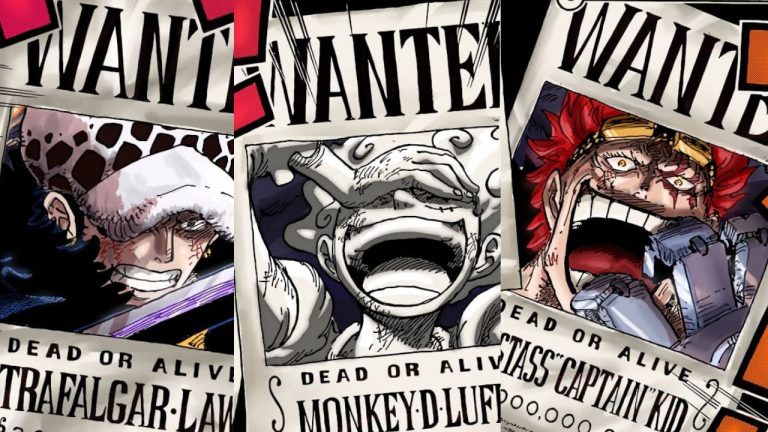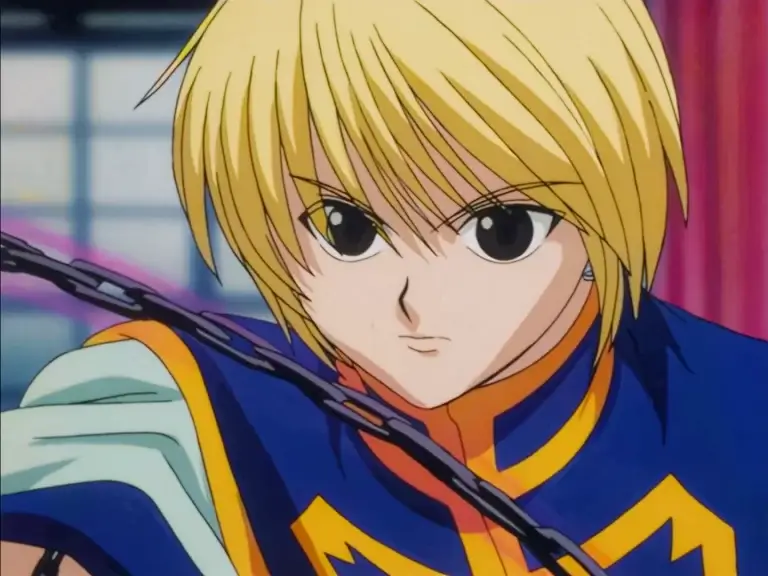Samsung Galaxy S22 Series Getting One UI 5.0 & Android 13

Samsung Galaxy S22 Series will be getting the all-new One UI 5.0 based on the Android 13 update.
One UI 5.0 for Samsung Galaxy S22 Series:
According to the reports and sources, it tells that the Korean giant is coming up with a new software update for its flagship series, Samsung Galaxy S22 Series. The new One UI 5.0 update is based on the latest Android 13. It comes with a set of new features, a simple and quick user experience with an incredible interface. Make sure whenever you are going to update the phone, your phone is charged and backed up properly.
The reports and sources say that the update is around 2.8 GB, and the version of the firmware is S90xBXXU2BVJA. Aside from the Android 13 intrinsic features, One UI 5.0 comes with many improvements to the system with more customization options and new additional features.
Samsung has released a changelog that is pretty much lengthy. The list has all the new features and improvements mentioned.
Check Samsung Galaxy Watch 5 Drops To $230 For The First Time
Users have to keep in mind that only Exynos-2200 running Samsung phones are compatible with the new software update for now.
What Does The New Update Have?
According to the changelog and list of features in the new software update, Samsung has recently rolled out its new S22 series. Check them below:
Visual Design:
All new app icons and illustrations for a better UI and experience. It will give aesthetic vibes as well as customizable options for every type of user. The animation and transition effects inside the phone are getting smoother and have more fluidity.
Customization:
Users have the edge of customizing the lock screen according to their preferences. All they have to do is to touch and hold the lock screen to edit it. Put anything that they like on their lock screen, from wallpaper, clock style, notification settings and more.
Check Samsung Reveals New Camera Assistant App
Home screen widgets:
Stack up different widgets on your home screen. Combine many widgets of the same size to come up with an amazing-looking lock screen and home screen. Drag a widget and put it on another widget to create a stack.
Multitasking:
Switch your views with a gesture. You can go from full screen to split screen view by swiping upward with two fingers. You can go into the pop-up mode by using gestures. You can turn on or off the gestures from Settings Labs.