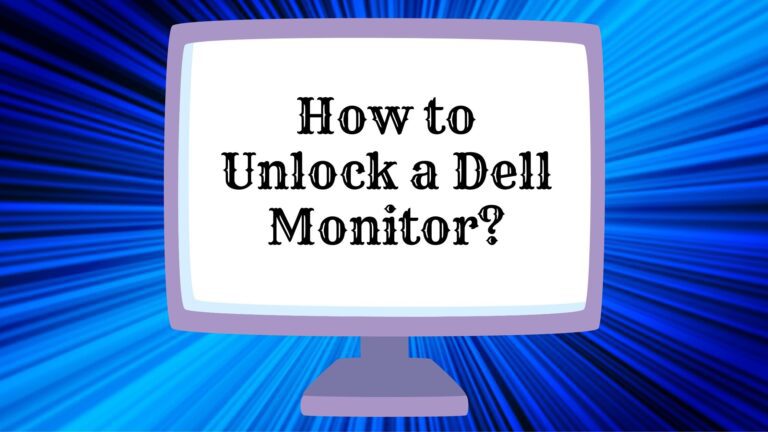Monitor For Educational Purposes: How To Choose

Choosing the monitors for studying is not the most joyful activity, yet it has become currently topical within the last years. Thanks to the popularity of the hybrid and remote studies models, people tend to focus on technology that would serve them for a long time.
Thus, one’s PC is not only for gaming, binge-watching your favorite TV show, or hobbies. A modern student has to stick to several characteristics when picking the right monitor, and this article will discuss those.
The cost issue
Naturally, a college student is synonymous with a low-key budget. It is not a rule, yet it is pretty accurate most of the time. For that reason, when picking a monitor for education, many young people start out from something not that expensive and compact.
It is an intelligent solution if you know that you will only use it for studies. And portability is essential when you live in a dormitory. Even if such budget monitor breaks, you won’t cry your head off for sure.
For those kids whose parents can afford pricier technologies, it would be wiser to purchase a monitor of a higher class. There are two reasons for that. First, it would be more ergonomic, have more in-built features, and serve you longer. Secondly, a high-quality monitor will operate for years and is unlikely to crash down as often as a budget variant does. So, you can use the monitor in the course of all the study years.
Check 4K vs 5K Monitors
Eye-care mode
Everyone who was a student once knew how often you have to work on your coursework late at night. Whether you are at college or work at the office, eye-care modes in computers should be necessary. The thing is that students spend hours on reading, research, online lectures, not to mention the personal use of a computer. Thus, the right monitor should be minimally harmful to your eyes.
Other helpful eye-caring features to keep in mind are brightness intelligence, low blue light, flicker-free, and height adjustment. You may have heard about the paper writing service, where pro specialists spend lots of time creating quality pieces for those who need help with essays. It won’t be surprising if the monitors of the writers have all these characteristics! Here is what the features do:
- Brightness intelligence — regulates your monitor’s brightness that would be most comfortable at a particular time of the day.
- Low blue light — decreases the amount of blue light that can be very harmful to the retina.
- Flicker-free — lessens flickers to prevent eye fatigue.
- Height adjustment — regulates the monitor’s position that fits your height.
Check Computer that Turns ON But Displays Nothing
Ergonomic decisions are everything
Following the pain in the eyes, neck and back pains are two widespread problems people face while working on computers. You may think that the reason for this discomfort lies in the shape and height of a chair. It is true to a certain extent and the way you prefer to sit on that chair. Yet, a monitor may also add to such painful health issues or prevent these.
It is easier to adjust the angle of your monitor when you are using a laptop. However, there is also a way out if you have an external monitor. Basically, you can adjust its tilt, height, and rotate it. In such a way, any student can create the most favorable studying conditions that fit their preferences and physical features. Importantly, external monitors work well in a library, as kids have to spend many hours there.
Check Best Monitor for Next-Gen Consoles
What monitor technology do you use?
Talking about the monitor technology, there are several types: LED, TN, LCD, IPS. All these abbreviations probably have no meaning to you, which is okay. Some of these are too outdated and would only annoy you, bringing the user experience down. You should know that LED technology is a reasonable option for academic activity. Such monitors have excellent picture quality, which is good if you attend many online lectures a day.
These are some of the aspects to consider before buying a computer monitor. Yet, there is one thing to keep in mind — the user reviews. If you Google best monitors for college kids, you would find dozens of articles. Your task is to analyze the information the same way you interpret a hero from the story in your favorite book. Well, not exactly the same, but should remain critical and curious.
All in all, the critical lesson to learn from this article is that it is crucial to approach the process of choosing the monitor seriously. In practice, it means that one should have a clear understanding of why they need a good monitor, would they use it for studies exceptionally or you also want to play some video games. Will you spend hours staring at your computer or use it for homework solely? These are some of the questions to ask yourself before you choose.