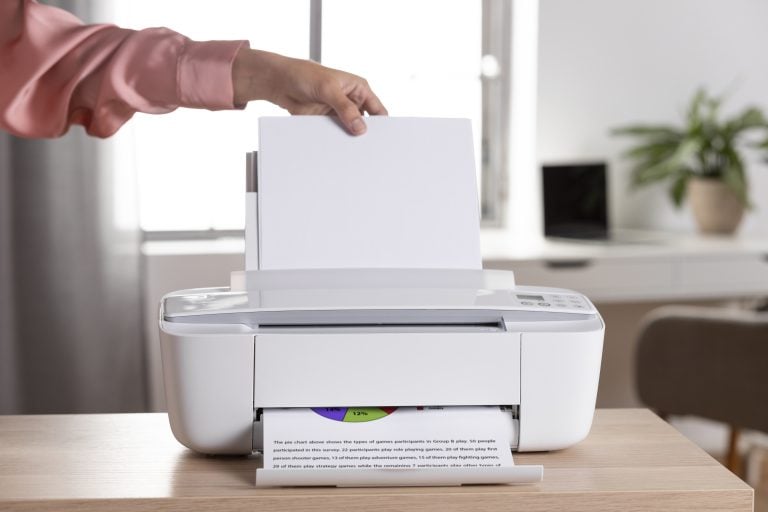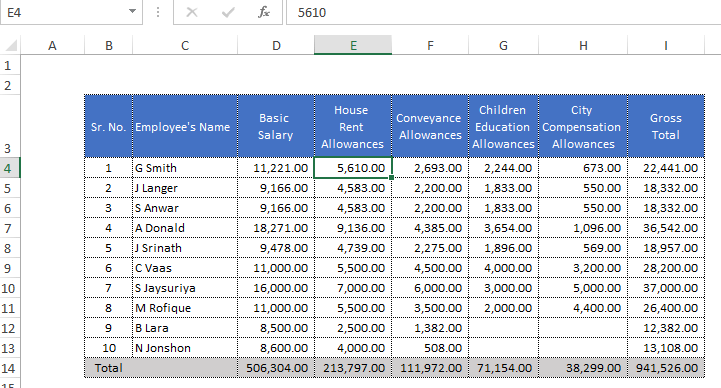6 Tips For Safely Texting While In Roaming Mode

Texting has become a ubiquitous part of our lives. We use it to communicate with friends and family, to stay in touch with the world around us, and sometimes even to do business. But what happens when we need to text while we’re traveling? If you’re not careful, you could end up racking some hefty data charges. Therefore, it’s important to know how to text while in roaming mode.
Here are six tips for safely texting while in roaming mode.
Use Messaging Software
There are several messaging software options available that can help you stay in touch while traveling without incurring data charges. WhatsApp, Facebook Messenger, and WeChat are all popular choices. Simply connect to Wi-Fi before sending any messages, and they will be delivered as normal.
However, if you’re a business owner, you will need something a little more reliable for communicating with clients and customers. At messente.com, you can see how even if you’re abroad, notifications, important updates, and other crucial information can be sent to your customers and clients. You can even schedule messages in advance, so you never have to worry about being charged for data usage.
On the other hand, if you’re traveling for leisure, you can use apps like Skype or Viber to make calls and send texts over Wi-Fi without using any of your data. Just remember to turn off automatic updates and downloads in the settings so that you don’t accidentally rack up any charges.
Check Photo Editing for Beginners
Turn Off Cellular Data
This one may seem like a no-brainer, but it’s important to make sure that your cellular data is turned off while abroad. That way, even if you accidentally send a message while not connected to Wi-Fi, you won’t be charged for the data usage. You can still receive texts and calls, but you’ll just have to be connected to Wi-Fi to send anything.
To do this, simply go to your phone’s settings and turn off the “cellular data” option. You can usually find this under the “general” or “network” settings. However, keep in mind that this will also disable any apps that use data in the background, such as email and social media. So, you’ll want to make sure you only turn this off when you’re not using those apps.
Use a Local SIM Card
If you’re going to be traveling for an extended period, it might be worth it to invest in a local SIM card. That way, you can have a local number and won’t have to worry about data charges. This is especially useful if you’re going to be doing business in another country.
To get a local SIM card, simply go to a local phone store and purchase one that is compatible with your phone. Then, all you have to do is insert it into your phone, and you’re good to go. Keep your old SIM card somewhere safe, as you’ll need it when you return home.
On the other hand, if you’re only going to be in the country for a short time, you can also look into getting a temporary SIM card. This is usually much cheaper than buying a whole new SIM card, and you can often find them at the airport.
Check Tips for Gamers Wanting to Stream
Send Texts as an Email
If you need to send a text but don’t want to use up your data, you can always send it as an email. For example, if you’re trying to reach someone who is on AT&T, you would send your message to their 10-digit phone number followed by “@txt.att.net”.
For other carriers, simply Google “[carrier] email to text” and you’ll be able to find the correct email address. Then, just compose your message as you normally would and hit send. The person you’re trying to reach will get your message as a text, and you won’t be charged for any data usage.
Additionally, you can also use this method to send texts to people who are in other countries. So, if you’re trying to reach someone in the UK, you would send your message to their 10-digit phone number followed by “@sms.ee.co.uk”.
Get a Travel Plan
If you’re planning on doing a lot of traveling, it might be worth looking into getting a travel plan from your cell phone provider. This way, you’ll be able to text and call as normal without having to worry about racking up a huge bill.
To find out if your cell phone provider offers travel plans, simply give them a call or check their website. Travel plans usually cost around $10 per month and will cover you in most countries. However, it’s important to check which countries are included in the plan before you sign up.
Additionally, many travel plans will give you a certain amount of data to use each month. So, if you need to use your data for things like maps or email, you won’t have to worry about going over your limit.
Check Why You Should Buy Behringer UMC202HD Audio Interface?
Get a VPN
If you’re going to be using public Wi-Fi while abroad, it’s important to make sure you’re using a VPN. This will encrypt your data and help keep your information safe from hackers. It works by routing your traffic through a secure server, making it much harder for someone to intercept your data.
It also helps to prevent your data from being throttled by your cell phone provider. So, if you’re trying to stream video or download large files, a VPN will help make sure you’re able to do so without any issues.
However, keep in mind that using a VPN will slow down your connection. So, if you’re only going to be using your data for things like email and social media, you might not need a VPN.

When traveling, there are several ways to stay connected without racking up huge data charges. This article has outlined six tips for safely texting and calling while roaming. Whether you’re using a local SIM card or sending texts as emails, there are plenty of options available to you.
If you’re still worried about exceeding your data limit, consider getting a travel plan from your cell phone provider. And finally, don’t forget to use a VPN if you’re going to be using public Wi-Fi.
By following these tips, you can stay connected without breaking the bank.