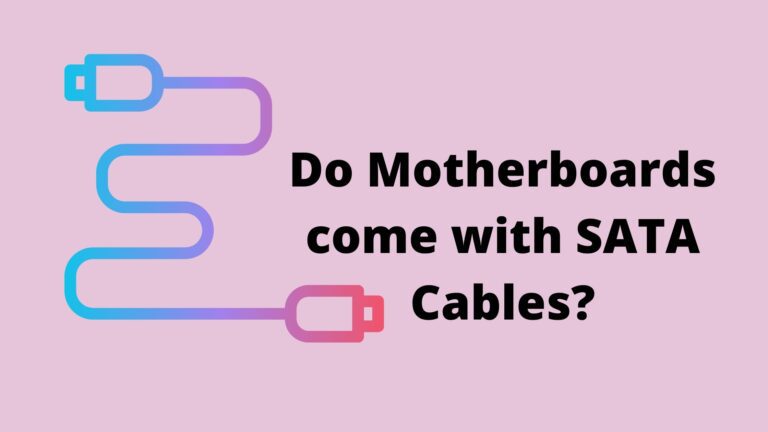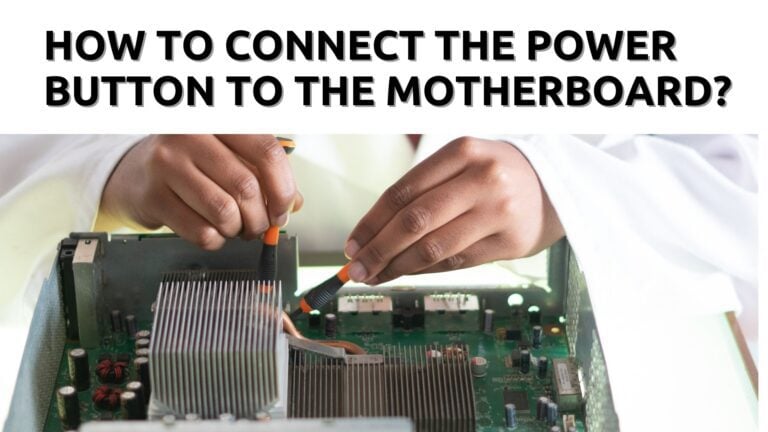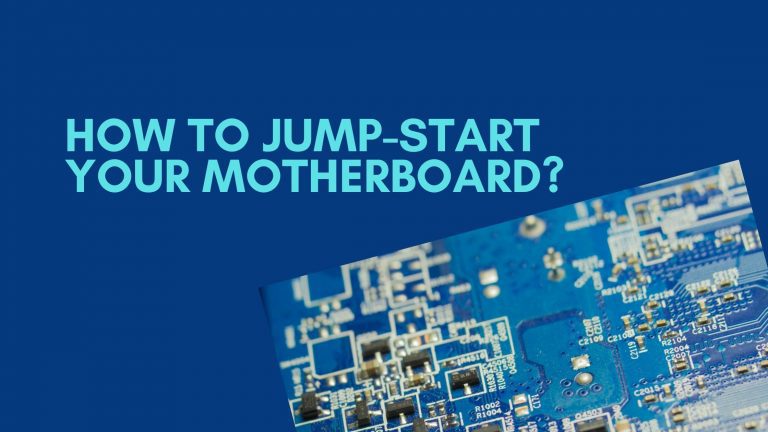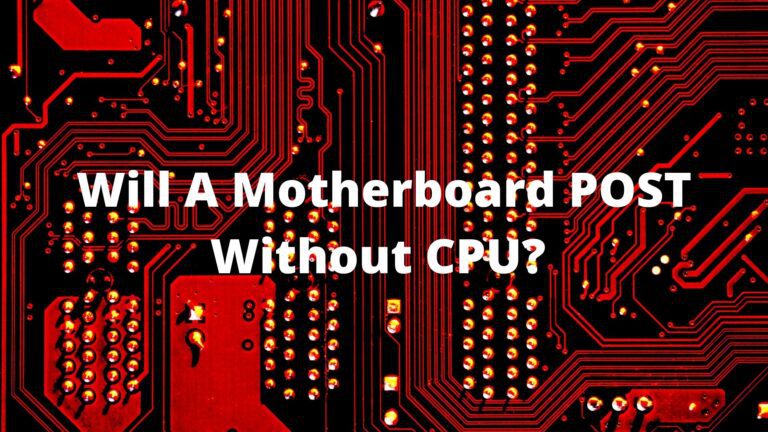Best White Motherboards 2023 – Ultimate Guide

There is a day to day exponential growth in the technology and so in the PC market to offer us the best of the combinations of hardware, and meet our needs accordingly. One of the greatest advancements of all time is named the white motherboards.
Having an all-white rig is usually a dream for gamers to boost up their gaming experience. Gamers who are building and advancing their own PCs buy a white rig to keep their setup look consistent.
However, for most of you, it will be hard to find the white motherboards as compared to the RGB motherboards that are easily available in the market. That is the reason we have created down a list of some of the best white motherboards with unique and great features for both AMD and Intel sockets.
List of Best White Mother Boards 2021 – Top Picks
After reviewing the below mentioned best white motherboards you will be able to know of your choice and get one prime white motherboard for yourself.
MSI Pro Series AMD Ryzen 2ND and 3rd Gen

With its high-class durability and support for AMD Ryzen 1,2 3 and Athlete, you are not only guaranteed a product that you can rely on but it also boosts the SSD performance by its Turbo M.2 technology.
The variety of ports allow you to easily connect and device to it. Moreover, you can also overclock your DDR4 RAM to a speed of greater than 4000Mhz. In case you are worried about the protection, the MSI Pro Series AMD Ryzen 2ND and 3rd Gen offers shielded and reinforced connectors so that the connectors are not only protected from accidental fall but also electric shocks.
You can also connect two GPUs to reduce that rendering time. There’s no need to invest in speakers, headphones as the motherboard itself feature an HD audio processor and other circuitry that is also in isolation from the rest of the motherboard to provide the best sound ever. At last but not least the BIOS system has also been upgraded and optimized.
Check Best B450 Motherboard
The new BIOS not only has a user-friendly User Interface but also has upgrade tuning options. These tuning options include CPU speed, Graphic card temps, memory speeds, etc. If you want to know the technical specifications, this ATX motherboard is weighed in at 1.10lbs (excluding the packaging it comes in).
It features 4 RAM (DDR 4) slots and is based on AMD socket AM4. The 4 slots can support a maximum memory of 64GB. It also features AMD crossfire and can accommodate and can handle upto 4 AMD graphic cards at once. The motherboard features built-in Bluetooth but lacks built-in WIFI.
Pros
- It uses Turbo M2 that maximizes its performance.
- Has a higher durability
- Supports DDR4 memory
- Easy troubleshooting process.
Cons
- Might be costly for some users.
Asus Prime X570-Pro AM4 Zen 3 Ryzen 5000 Motherboard

The Asus Prime X570-Pro AM4 Zen 3 Ryzen 5000 Motherboard supports the AM4 socket with style. This motherboard features full RGB lighting. The various RGB strips connected do not only provide a wide array of preset designs but the lighting can be controlled too through software (ASUS Aura Sync). Along with the lighting, there’s a spectacular design too which was created to maximize cooling to keep your pc parts protected. The design also includes a 3A header so that the user can install water pumps. As for fans they can be configured through Fan Xpert 4 or the BIOS.
The motherboard’s BIOS also provides the easiest and comprehensive cooling controls.Since the parts can be easily cooled, the motherboards feature dual M.2 slots to provide you with double the fast memory for your personal or professional tasks It is also capable of fully and efficiently utilizing your powerful AMD CPUs through its power delivery enhancement feature.
You are not only provided with a wide variety of ports to connect various devices but the Input/Output (IO) panel is also preinstalled in the motherboard so that your PC building can be ramped up or people not familiar can build their PC easily. If we take a little peek into the technical specifications,it is an ATX motherboard that is weighed at 2.20lbs (excluding the packaging it comes in) and the dimensions are as follows:1.31 inches length* 10.74 inches width and a height of 2.68 inches. The motherboard features built-in Bluetooth but lacks built-in WIFI.
Pros
- It has a simple one-click CPU cooling system.
- It has several ways for connectivity with supreme flexibility
- Comes with a great warranty
- User-friendly
Cons
- It is not budget-friendly.
- It has a memory speed less than that of MSI Pro Series AMD.
MSI Z390-A PRO LGA1151 Gaming Motherboard

The brand name suggests reliability and yeah it will live upto its but this motherboard made for LGA 1151 socket offers way more than that. The motherboard will not only support 9th generation and 8th Generation Intel Core / Celeron / Pentium Gold processors but it will deliver them continuous current through its Core Boost technology.
In case you are in the mood to overclock your processor then the motherboard’s extended heatsink design will make it easy as there is a heatsink located on top of VRMS that allows more heat to escape. Since you can overclock your processor so you also need powerful memory and storage.
For RAM the motherboard is capable of supporting dual-channel DDR4 memory and that too at the speed of up to 4400Mhz when overclocked. As far as the memory is concerned you can not only use the M.2 SSD but the Turbo M.2 technology will help maximize the M.2 SSDs performance by helping in delivering transfer speeds of upto 32GB/s.
You can use all these features on your most operating system, Windows and it offers support for Windows 10 64 bit version. It will also support the previous version too. As far as the technical specifications are concerned, this ATX motherboard features 4 PCIe 3.0 slots to attach more SSDs to it.
Check Front Panel connectors on the Motherboard
It also has two PCIe 30. X16 slots so that you can utilize its dual graphic card capability. The motherboard also features two M.2 slots and 6 SATA slots where SATA slots can provide transfer speeds of upto 6GB/s. You can attach both an HDD or SSD to the SATA slot through a SATA cable. There are 4 DIMMS too that support DDR 4 memory. It weighs in at 3.53 ounces (excluding the packaging it comes in). It operates at 0.01 Volts and there’s no built-in WiFi or Bluetooth provided.
Pros
- Supports Dual Channel DDR4 memory.
- Ensure the uninterrupted connection
- Highly durable
- Runs at great speed
- Does not gets heated
Cons
- Might be cost-effective for users not playing games.
ASRock AM4/ X570 Steel Legend Motherboard

You are not only provided the support for AMD processors based on AM4 socket but you can also get extra graphical power without even overclocking your GPU. The motherboard supports AMD Crossfire technology, which allows you to connect two or more GPUs to the motherboard and utilize their graphical power simultaneously. To completely utilize your two or more GPUs and the powerful AMD processor you are also provided with the Hyper M.2 technology, this technology supports a wide variety of M.2 SSD and to keep these powerful SSDs cool there’s a dedicated M.2 HeatSink.
Please note that you are provided with two M.2 slots. To complete a powerful system you also require RAM, don’t worry the motherboard not only offers Dual Channel memory but there are 4 RAM slots and every single RAM slot is capable of supporting RAM speeds of up to 4400Mhz incase you are into overclocking and stuff. You can also connect dual monitors through the onboard HDMI 2.0 and Display port 1.4 ports provided.
The best thing about this is that you do not require any expertise to install and set up this awesome motherboard into your PC case. As far as the technical specifications are concerned, the motherboard has an ATX form factor. It weighs in at 2.87 lbs(excluding the packaging it comes in).There are 8 SATA ports also provided for you to connect any SSD or HDD in case the provided M.2 supports or the PCIe becomes insufficient for you. The graphic interface provided is PCI-E. There’s no built-in WIFI or Bluetooth provided in the motherboard.
Pros
- It uses the ASRock Polychrome SYNC feature.
- Has great specifications
- Has better connectivity
- Highly durable.
Cons
- It cannot be sold worldwide due to some limitations.
MSI Enthusiastic Motherboard

The motherboard offers support for all 6th and 7th Gen Intel Core, Core, Celeron,Pentium processors. You are not provided with 1,2 but three M.2 slots to get that quick transfer speeds, reduced loading times, quick data access. These M.2 slots also have their separate heatsinks (M2 shields) to keep them cooled while they ease your life. The motherboard also features RGB strips and they can be easily customized as per your liking and that too in a matter of seconds as you required from your side to click the mouse button once.
As far as the RAM is concerned, the motherboard does not only offer support for RAM speeds of more than 4133Mhz when overclocked.The memory performance has also been optimized. Since the motherboard can help extract the maximum performance from all the components so it also requires colling and there are 6 fan headers and the BIOS and allows you to fully control all those 6 fans.
Not only this but the motherboard is also water pump ready incase you live in a hot area. With the VR scene on the rise, the motherboard is VR ready allowing you to play VR games on your PC. All these were the main features of the products if we take a dive into the technical specifications of the motherboard, this ATX motherboard based on the LGA 1151 socket has 4 DDR4 RAM slots.
As for the Multi GPU support if offers on both AMD and NVIDIA, the motherboard can support 2 NVIDIA cards using the NVIDIA-SLI technology as for AMD it can support 3 cards using the AMD Crossfire technology. The 6 SATA ports provided can support any SATA based SSD or HDD. It weighs in at 1.98 lbs(excluding the packaging it comes in). There’s no built-in WIFI or Bluetooth provided in the motherboard.
It features 7 USB 2.0 ports.
Pros
- It’s quite durable and stable
- Is portable with the varying graphics card
- Comes with the prime cooling system
- Has a large memory
Cons
- A little costly.
ASUS Prime X470 Pro Motherboard

AMD processors based on the AM4 socket: Ryzen 2, Ryzen 1, 7th Athlon and Ryzen processors featuring Vega graphics. The motherboard does not only feature fully controllable RGB lights and strips that can be controlled and synced with RGB lights through ASUS Aurasync, but it also features options to provide maximum cooling.
For starters, it features 6 fan headers that provide 5-way optimization through the use of Fan Xpert 4 and auto-tuning. Along with an M.2 SSD slot to provide a better performance, there’s a proper cooling solution provided too and all the ports are also shielded so that incase of an accidental fall or unintended applied pressure the ports remain intact and fully functional.
Check Do Motherboards come with SATA Cables?
Moreover, the motherboard is made and designed in a way that the processor, memory perform to its maximum potential hence making it perfect for both professional and commercial uses.
As for memory, the motherboard features 4 RAM slots for DDR-4 RAMs and can bear speeds of up to 3166Mhz when overclocked for a capacity of up to 64GB.The motherboard not only provides a wide array of PCIe, LAN, and other connectivity ports but it also provides fast connectivity speeds too of up to 32GB/s. If we look into the technical specifications of the motherboard, this ATX motherboard weighs in at 2.29 lbs (excluding the packaging it comes in) and it has a length of 12.00 inches, a height of 9.60 inches and a width of 2.80 inches. There are 4 DIMM slots also provided. The motherboard also features wireless WIFI with MIMO 802.11.
Pros
- Powered by AMD Ryzen 2 AM4 and 7th generation Athlon processors
- 5-Way Optimization with auto-tuning and Fan Xpert 4
- 8-channel HD audio with Realtek S1220A codec
- The RGB lighting features have an endless lightning spectrum.
Cons
- Might be an absence of onboard troubleshooting features.
ASUS TUF Motherboard Z170 S

It supports Intel 6th gen processors. As the name TUF suggests, the motherboard provides durability and is also a state of technology or in other words, it showcases innovations. For starters, it features a white color based design. Not only this but the design is created in a way that is best suited for overclocking.
You can overclock with frequencies of up 400Mhz and then there’s ASUS TPU provided to enhance the voltage and overclocking control. Since it is a piece of innovation, it provides optimized cooling and that too while keeping the mechanism intact with the white color design it features. The motherboard also features an onboard USB 3.1 and it is capable of providing transfer speeds of up to 10GB/s.
The innovation is not only limited to the hardware itself as the BIOS of the motherboard also portrays innovation, the BIOS not only appeals to the eyes but also is user-friendly making it easier for any kind of user to just find their way through the setting and perform their desired actions. The innovation doesn’t end here as the motherboard is really easy to use. You can safely say it’s just plugged and play.
If we leap the technical specifications of this motherboard, it features an ATX form factor and its length, width and height are as follows, 10.50 inches,13.00 inches and 3.00 inches respectively. It weighs 5.50 lbs(excluding the packaging it comes in). There’s no built-in WIFI or Bluetooth provided in the motherboard. It features 4 USB 2.0 ports and 2 USB 3.0 ports.
Pros
- Has a 5-year warranty.
- Comes with huge connectivity options
- Great audio
- The layout of the motherboard is amazing
- Has premium components.
Cons
- If long graphics cards are used, Q-LEDs may be covered.
Asus Prime B550 Plus

Tech enthusiasts will be able to figure by the name, it’s new hence it also has new technology. For starters it features support for Ryzen processors till 3rd Gen. It also features the all-new PCIe 4.0 which not only allows high transfer speeds but also provides you with the option to use devices with high storage capacity in an efficient way.
Since the motherboard is capable of completely utilizing the performance of each and every component hence it also features a reliable cooling system. The cooling system consists of VRM heatsink under thermal pad, the heatsink for CPU and the hybrid fan headers that can be easily controlled and their performance is optimized through the new Fan Xpert 2 software.
There is not only a wide array of ports provided in the motherboard but the Display port is capable of providing the monitor display at 4k resolution with the frame marker being set at 60Hz.
All these parts will require electricity and for that their solution 8+1 DrMOS power stages is there that features high quality capacitors. The motherboard also keeps up with the RGB trend, there are not only RGB lighting features but the RGB lighting has pre-installed presets and it can be changed as per our linking using the ASUS Aura Sync software and that too on just a single mouse click. White motherboard will make your system a quality gadget that will help you for your workloads.
Check Use Motherboard Video Output With GPU
If we look into the technical specifications, this motherboard features an ATX form factor that is 12.9 inches in length. The width is 10.35 inches whereas the height is around 2.09 inches. It can support a maximum of 128GB of DDR 4 RAM on its 4 DIMM slots. It is based on the AMD B550 chipset. It weighs in at 2.94 pounds (excluding the packaging it comes in). There’s no built in WIFI or built-in Bluetooth provided in the motherboard.
Pros
- It has optimized cooling
- 24/7 durability
- It’s quite innovative and creative.
- has 64 GB RAM size.
Cons
- It is a bit costly
Gigabyte H310m-S2h

This is really small in size and Gigabyte products are a little cheaper but as they say you can’t judge a book by its cover. This motherboard powers 8th Generation Intel core processors. Although it features only two RAM slots, they support dual channel memory and can make the RAMs achieve a speed of up to 2166Mhz when overclocked and that too DDR4 RAM. Looks little but is awesome, it also features an M.2 slot along with PCIe 2.0 and SATA interface.
The motherboards also feature a wide array of ports including Display Port, HDMI, USB and you can also connect more than one monitor to them. The small size also makes it really lightweight, easy to handle and carry. You will be shocked as I write that it also features 8-Channel HD Audio and a premium audio capacitor is used. Since the internet is vital and Gigabyte has taken care of that too as it features GIGABYTE Exclusive 8118 Gaming LAN with Bandwidth Management that provides a stable connection and that too at high speeds.The resistors are designed to resist the deposit of Sulfur on them and various sensors are also provided to get real-time information through the software.
As for the technical specifications of the motherboards, it has a Micro ATX form factor and weights 1 pound(excluding the packaging it comes in). In terms of dimensions, it is 10.43 inches in length, 9.25 inches in width and 2.04 inches in height. SATA connectors are also provided alongside the PCIe slots.
Pros
- Comes with moisture protection
- An Intel H310 that supports both 8th generation and 9th generation, processors
- Long term durability is ensured by Ultra-durable design
- Comes with network traffic management application
- The Smart 5 feature allows us to supervise the sensors
Cons
- Cost-effective
GIGABYTE B450 AORUS PRO

The integration of PRO in the name itself is an indicator that this motherboard is a premium one. It is powered by a wide array of Ryzen processors (1st gen, 2nd gen, 3rd gen,) including the old ones too. The pictures may show that it is small and yeah it is mini ATX but as it’s from Gigabyte it packs a punch. For exp, it features an Integrated IO shield and it’s also made and designed in a way to make it durable. It features the ability to support multiple displays along with two M.2 ports.
These M.2 ports feature their heatsink aka M.2 guards to protect the SSDs installed in them so they can provide the best performance. There are temp sensors to provide stats and 5 fan headers that feature the Fan stop feature in case something gets stuck like; the unremoved plastic from your PC components or there can be other situations too.
You can expect a stable internet connection thanks to the Intel Gbe LAN provided in the motherboard. Last but not least it also features the currently popular RGB lighting and that too with the ability to customize it as per your liking. As far as the technical specifications are concerned, this motherboard is based on the AM4 socket.
The graphical interface provided is PCIe where there is only one PCI-E 3.0 X 16 port. For the display interface, you can expect HDMI. The motherboard weighs in at 2.30 lbs (excluding the packaging it comes in) and for dimensions, it has a length of 15.00 inches. The motherboard has a width of 12.25 inches and the height measures to be at 4.22 inches.
Pros
- Latest smart 5 fan technology that allows the monitoring and fan to stop functioning.
- Wi-Fi card that supports the fast Wi-Fi
- Hybrid digital PWM
- Comes with free XSplit gaming software
Cons
- Slightly expensive
Buying guide – Things you need to consider before buying a White motherboard.
According to us, the above-mentioned list of products, with brief details of their features in a low, medium and high range will guide you well. The buying guide sums up some of the most important factors that an individual, especially newbies should consider before purchasing the motherboard, which definitely would help most of you. White motherboard outclasses other motherboards in the market because of their gorgeous appeal and high class quality.
The motherboard is indeed one of the most important components of the computer. It also determines many of the other choices you make for your PC, such as the processor that you use in your computers determine the motherboard you should have. Motherboard is a key part of the computer and a quality motherboard will make your system an ideal gadget. You need to take a good initiative before purchasing a White motherboard.
Motherboards are so diverse and out of them white motherboards are mostly common giving your system a decent feel. White motherboard has high demand in the market because of the appealing look and sleek design with durability. If you are looking forward to building a PC of your choice or getting a pre-built PC that you may upgrade or advance later then you should better have good knowledge about motherboards as they are the prime and foundation component of the computer.
Most of you must already have much knowledge about different types of motherboards and how they serve their best but practical application is the field where only your experience comes into play or use. First-time buyers should have a little background knowledge before getting themselves a new motherboard.
Therefore, I have listed down some of the key points one should go through and consider before purchasing a motherboard.
Platform
Most of the time, the first thing that you have to consider before buying a motherboard is which type of CPU you want for your computer. There are mainly two different types, named Intel and AMD.
Both of these are quitefood for web browsing, low-end gaming to the level of ultra-powerful beasts that allows running even the most detailed and demanding games at higher frames per second.
With time, both of the companies are gradually upgrading their product to meet the customers’ needs at their best. Intel is on its way to come up with a 9th generation CPU and AMD has just released its ZEN 2 architecture with ZEN 3 coming in soon.
If you are looking for a motherboard that supports apps that can use multiple processor cores at the same time then you should go for an AMD motherboard. However, if you are looking forward to playing high definition games with the best experience that benefit from the fastest single-core performance then you should look for an Intel supported motherboard.
Chipsets
The next thing that you need to consider before buying a motherboard is the number of chips that get fitted into motherboards allowing a certain number of features to work.
As the new technology gets introduced every other day, both Intel and AMD have a range of chipsets to choose from.
Some of the chipsets make use of integrated or built-in circuits. This allows outputting your display without the need of purchasing an extra graphics card. However other chipsets allow greater PCI express lanes to drive more graphics cards. Each chipset has its benefits and limitations.
Ultimately, it comes to you how many features you need to build your pc or get in a built one.
Form factor (ATX, Micro-ATX, Mini ITX)
The form factor mainly refers to the dimensions and layout of a particular motherboard. The ATX board is normally measured as 9.6×12 inches. These types of factors are mostly seen in considerably larger PCs or most midtowers that are also known as the traditional PCs located in every other household. The ATX boards will tend to have more expansion slots than the MicroATX or Mini-ITX ones.
The micro or mini ATX/ITX sizes up to 9.6 inches square. Some of them are quite smaller with fewer slots as compared to ATX board, usually enough to have space to install a video card and one or two supplementary cards. The micro/mini boards are more compact and are made for tight builds in small form factors. With mini-ITX, you are only served with one expansion slot. Always check your PC’s specifications and check what size will fit your PC before deciding to get the ATX or MINI ATX board.
RAM (random access memory).
Before buying a motherboard you should know what kind and how much RAM is needed by your computer. Before buying a motherboard with suitable RAM you should consider the nature of the work that has to be done on the PC. If you are having a PC for video gaming purposes with higher graphics and video editing purposes then you should go for the RAM with higher storage. Else, if you are using a PC normally for home or office purposes then an ordinary 4GB RAM will suit you the best.
However, also consider the fact that how many RAM slots are available on your motherboard so that you can upgrade or advance it in the future if you want to. Go for 16 GB RAM, which is enough to serve most of your purposes on PC.
The Processor’s Socket
Most of the time when you are done choosing the form factor, you will be needing to choose a suitable processor socket. There are multiple types of sockets used since the past but fortunately, only three of them are applicable in today’s times. They are named LGA, PGA and BGA. The Intel motherboards make the use of LGA sockets whereas the AMD motherboards make the use of PGA processor sockets. BGA sockets are not that much in demand and are not popular because these are permanently bonded and cannot be advanced or upgraded when needed in the future.
After looking at the type of socket located on your motherboard, you will be able to decide what kind of socket you need. This will eventually make you consider what type of CPU you want in the first place, then buy your motherboard and then the processor’s socket.
Audio
If you are going through multiple audio issues already then you should go for an audio codec that is used by a motherboard and look after its specifications and reviews. In some of the cases, the default audio that accompanies the motherboard is fair, even for some of the inexpensive products.
If you want an audio quality up to the professional level then you should purchase a dedicated sound card, and if you do so, make sure your motherboard has an appropriate PCI slot for an audio card.
Conclusion:
The motherboard is dedicated to keep all the components together and work in symmetry. It will be better and highly recommended to check all these features and factors before buying yourself a motherboard.
White Motherboard FAQs
Here I have listed down some of the most frequent questions asked by the users before or after buying a motherboard. Let’s have a look at them.
u003cstrongu003eu003cbru003eWhere is the cache on the motherboard?u003c/strongu003e
When talking about the cache, it is present on the computer’s processor chip instead of the motherboard. The L1 cache, also known as the system cache, is the fastest and is located on the processor’s chip.u003cbru003eSome of the earlier computers had their L2, and L3 caches located on the motherboard but with the advancement of technology all three caches are located on the processor chip instead of the motherboard.
u003cstrongu003eHow to replace a capacitor on the motherboard?u003c/strongu003e
Replacing a capacitor on the motherboard is a very detailed and fragile process as each capacitor is attached with the motherboard precisely by making the use of solder. By removing a capacitor without great care, it can lead to permanent damage to your device.u003cbru003eFirstly, you should locate and identify the capacitor that is defective or not working properly. Secondly, by making the use of the soldering iron remove the capacitors junction point that is on the bottom of the motherboard. Then, gently pull away from the capacitor from the leg on the upper side of the motherboard.u003cbru003eAfter removing the defaulted capacitor, clean the holes and then replace it with a new one.u003cbru003e
u003cstrongu003eWhy don’t all motherboards have WI-FI facilities?u003c/strongu003e
There are many different types of motherboards, each with its own unique and outstanding features and it is quite difficult to find the best amongst them. Most of the motherboards do not come with built-in Wi-Fi facilities. However, it is very easy to make your motherboard compatible with Wi-Fi. Purchase a simple Wi-Fi adapter that suits your motherboard. u003cbru003eIf your motherboard comes with a built-in Wi-Fi, the details will be given in the specification portion or brochure. However, sometimes even if your product has a built in Wi-Fi, you might need to purchase additional items to connect it with the router.
Final Verdict
As almost all of us agree that purchasing a motherboard has to be one of the most complex and difficult jobs for most of us, especially for those who are building their PCs and upgrading the motherboard.
Almost all of them are considered to be the best whiteboards available in the market with each chipset family serving different needs of the user.
They all encompass outstanding features, which allow the user to play high definition games, allows them to edit high-resolution videos, pictures and also maintain their office work on the other hand.
Resources: